Parametric tasks - Prevent cheating and help practicing
First, a little history! Our EduBase Quiz subsystem all started with parametric tasks. At the time we were more like a content platform, with lots of (mathematical) educational videos and occasional live streams. We were not sure whether our viewers understood everything they have watched, so we wanted to give them the possibility to practice what they just learned. We started looking for an embeddable quizzing solution. However, we had one strong need. We wanted a solution that makes practicing easier and more sustainable: random/changing numbers in the tasks, so they can be repeated without administering hundreds or thousands of question "versions" of the same task.
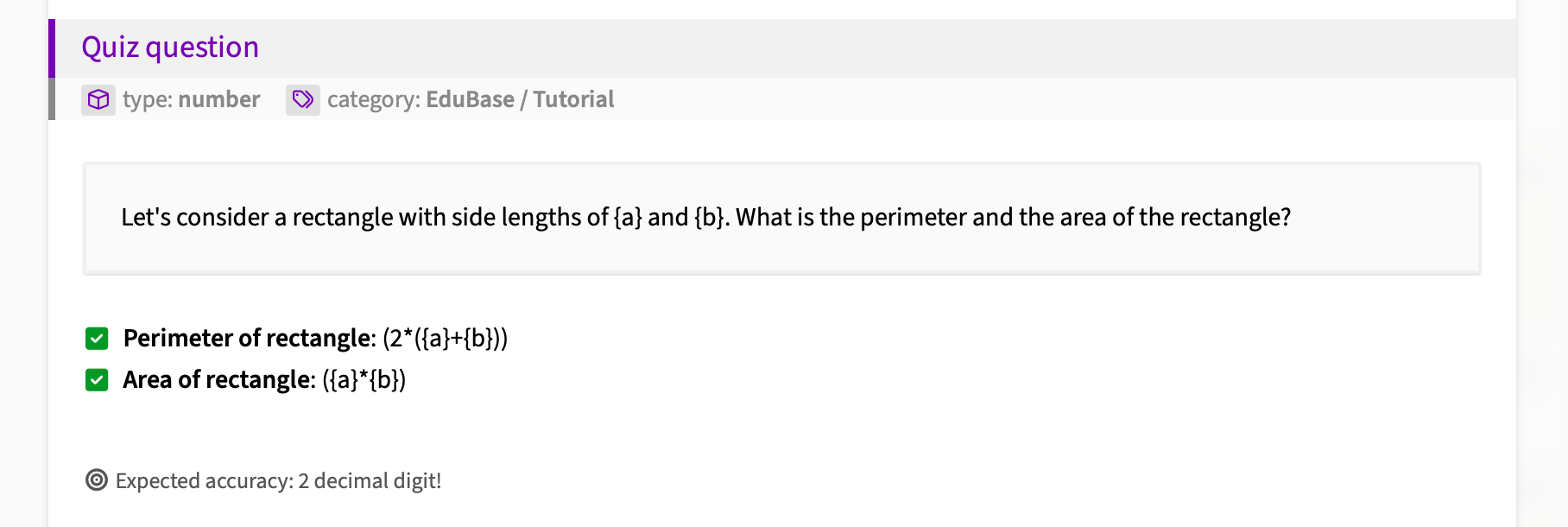
In short, we did not find any perfect match for our Platform, so we started working on our own solution. This was the beginning of EduBase Quiz!
How do parametric tasks work?
A parametric task consists of a declaration of parameters and the usage of those parameters in the question text, answers, helps, and even other parameters. Yes, you can build parameters on existing ones, we call them formula parameters! Constraints can also be declared. These are rules that need to be satisfied by selected values of variables. Let's take a simple example. You want a triangle, with random sides (a, b, and c). You cannot have a triangle for example with a=1, b=1, and c=4. So we need a few rules (sum of any two sides must be greater than the third one) to limit the selected a, b, and c values.
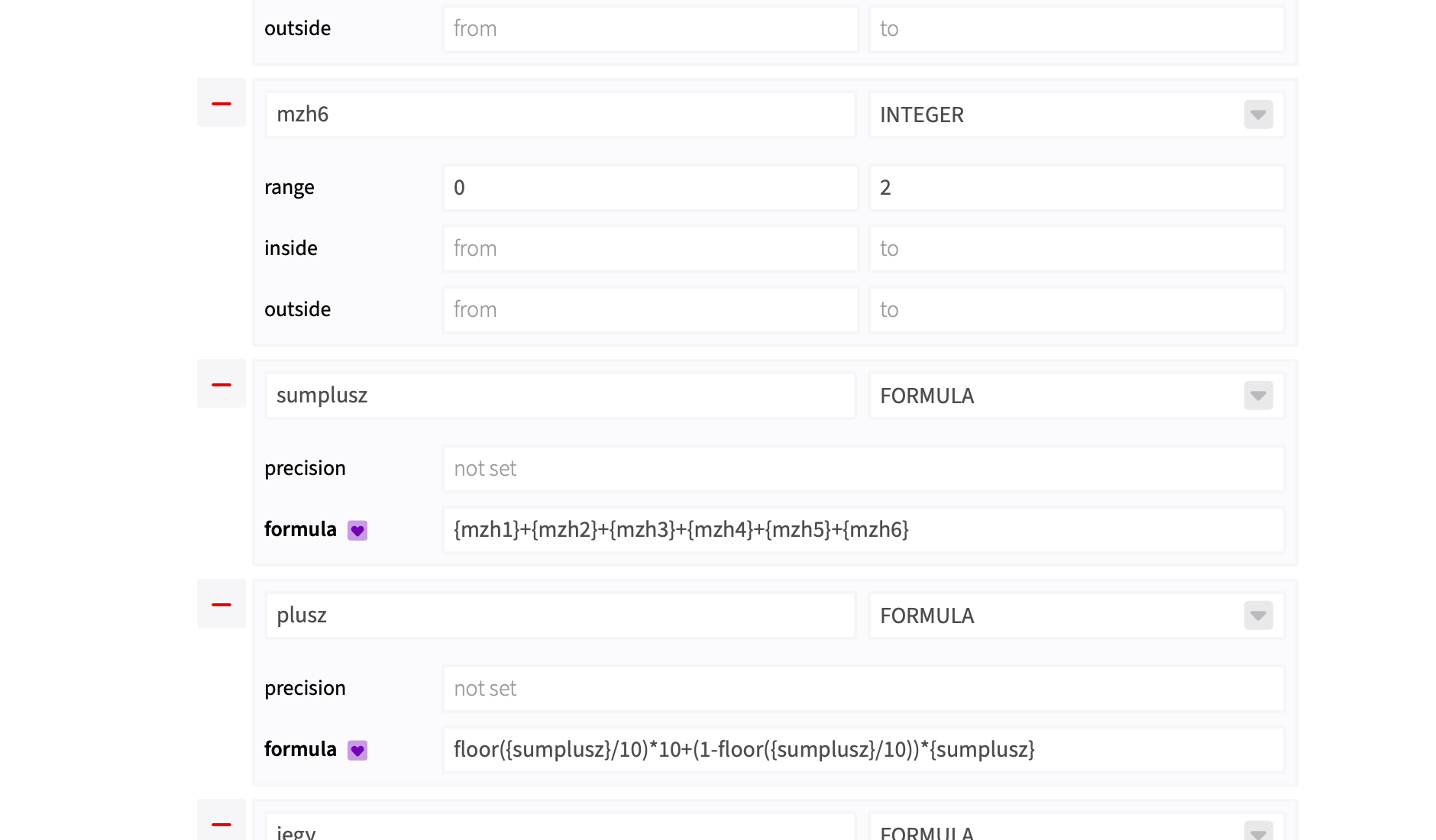
Once a test is started, a set of parameters are selected (and validated against the constraints) and saved. No matter if you need to continue the test on a different device or do just a page refresh, your parameters are set in stone for the Quiz play. However, once you start a new test, you will get different numbers (or even texts) if correctly configured!
How does this help students and learners?
EduBase Quiz provides instant feedback when tests are submitted, even with parametric tasks. So if someone needs to practice a topic, they can just play a Quiz set over and over, getting tasks with different numbers and texts. This prevents the issue of remembering the answer from a previous test attempt and forces them to really solve the tasks over and over.
How does this help the educators?
At first, it might be scary to work more on a single task. Parameterizing a question takes, of course, more time than without it. However, a well-parameterized task is worth hundreds of different tasks. Educators can use the same tasks in upcoming tests, without having to worry about reusing answers from previous exams. Also, this makes cheating way harder. You can have hundreds or even thousands of users, all getting different questions but with the same skeleton and thus difficulty.
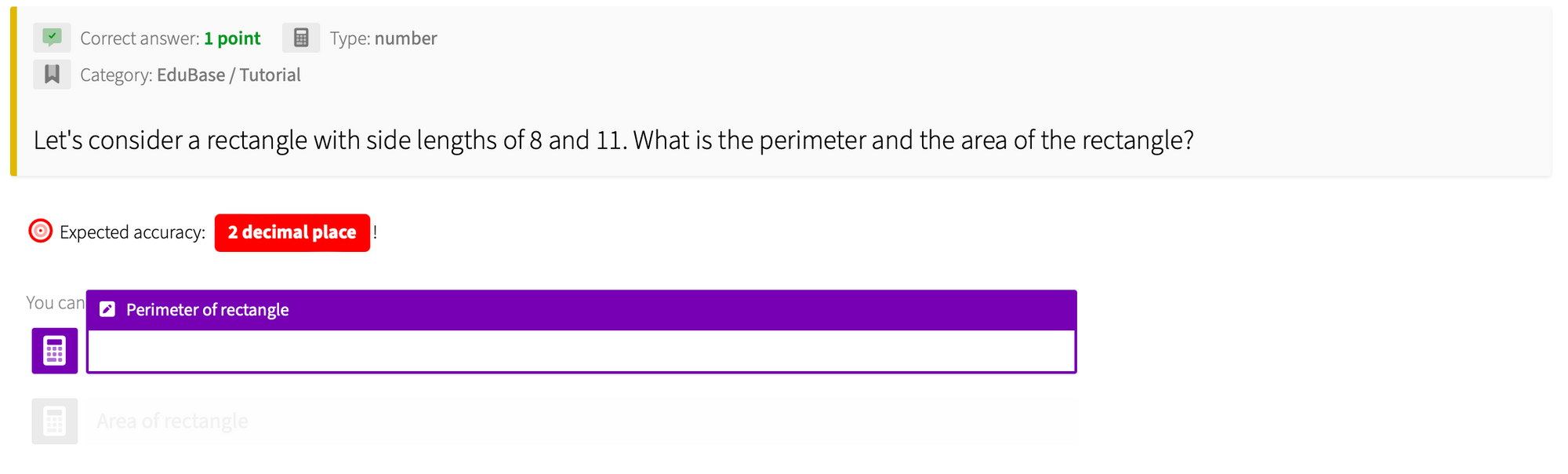
How can I try it?
If you want to try creating your own parametric tasks, do not hesitate! You can either contact us and have a live demonstration of this or just simply try it on our homepage, www.edubase.net!